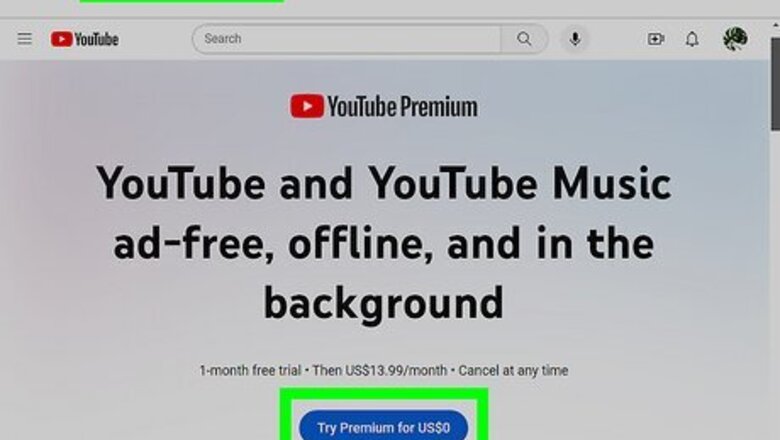
views
YouTube Premium

Subscribe to YouTube Premium for the best downloading experience. You can download Shorts using YouTube Premium on your computer and mobile. You can sign up for a free trial if you're not a current subscriber. Go to https://www.youtube.com/premium in a web browser and click or tap Try it free. You're not eligible for the free trial if you don't see this option. Follow the on-screen instructions to sign up for your free trial. Cancel the subscription before the final day of the trial to avoid being charged. To download a YouTube Short, go to the You tab in the app, or click You in the left panel on a computer. Tap the three-dot menu on the Short and select Download video to begin the download.
YouTube Shorts Download
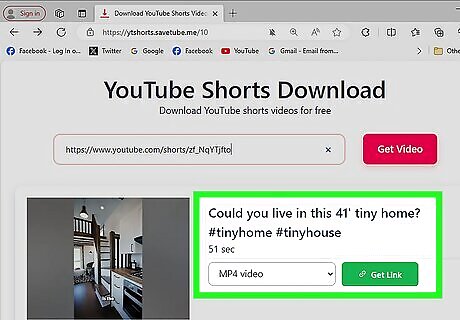
This free YouTube Shorts downloader is easy to use on any platform. Since YouTube Shorts Download is an online tool instead of an app, you can use it on your computer, tablet, or mobile phone! Go to https://ytshorts.savetube.me/10 in a web browser. Go to YouTube and click the Short you want to download. Tap the share icon and select Copy link. Go back to the downloader and paste the copied URL where it says, "Paste your YouTube link here", Select Get Video and choose what you want to download. Click or tap Get Link and then Download when the video is available.
Publer
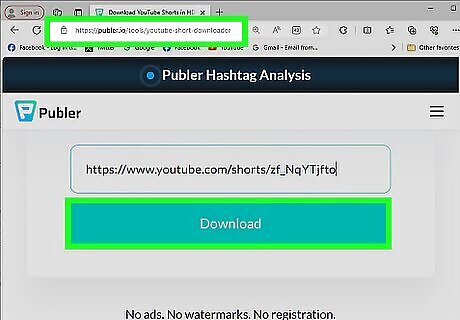
Publer makes downloading YouTube Shorts simple. This online downloader can save YouTube Shorts to your computer, phone, or tablet in minutes. Go to https://publer.io/tools/youtube-short-downloader in a web browser. Get the link for the YouTube Short you want to download. Paste the copied URL inside the text box on Publer and select Download. Once the video is done, select Download to your device.
SSYouTube
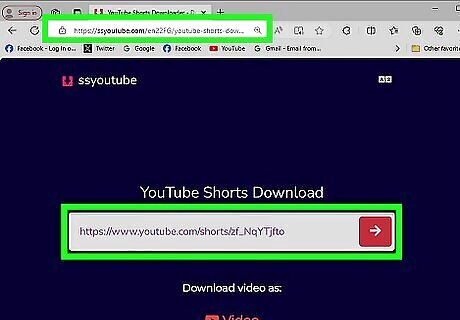
SSYouTube offers free YouTube Shorts downloads for any device. Since this is an online tool, you can download videos on your computer, Android, iPhone, or iPad without hassle. Go to https://ssyoutube.com/en22FG/youtube-shorts-downloader. Get the link for the YouTube Short you want to download. Paste the copied URL inside the text box on SSYouTube's site and click or tap Download. Once the video is done, select the format you want to download (like 720p or mp4), then select Download.
SmoothDownloader
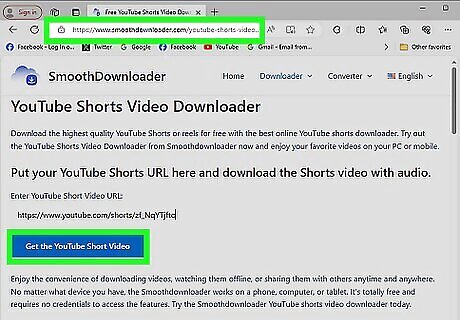
Another simple YouTube Shorts downloader that works on any platform. This tool works like other similar tools: Go to https://smoothdownloader.com/youtube-shorts-video-downloader/. Get the link for the YouTube Short you want to download. Paste the copied URL inside the text box and click or tap Get the YouTube Short Video. When the video is ready, click or tap Download the Short Video Now to download the Short.




















Comments
0 comment